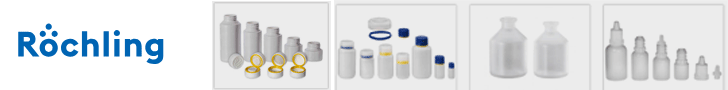First, select the program on which you want to base your new program, and confirm all the parameters are as expected.
Then select the Program Copy Feature, and select an unused/empty program number to copy the settings into.
Once the program settings have been copied into the new base program, you can modify the settings as required without affecting the performance of the core program.
display_title
Creating a New Program in an Ohlson Multi-Head Weigher
Categories
Short Description
Here’s a quick video overview of how to copy over a program within the Ohlson multi-head weigher interface. This function is ideal when adding a new product weight, or simply experimenting with different settings.